Once I was happy with the animation it was time for me to add a target camera and change its angles. i decided to select a target camera from the panel and implemented it onto the scene. This took some time to set it up because I wanted to experiment with the different views. Like animating I clicked on the auto key on the timeline, and positioned the camera at different angles. I have used close ups, mid shots, low angle shots to show the eagle and the scene in the most appealing way.

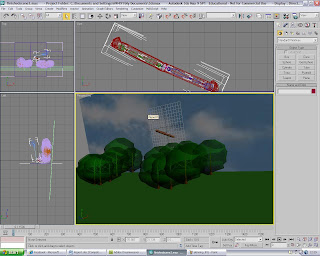
I did have one problem at this stage because I created an animation and was pleased with how it looked, however I somehow saved over the finished version!
I was very annoyed because I then had to go back and do it all again. I cant quite understand how I done this because I was saving my work as different files all the way through but that will teach me to not do it again!!

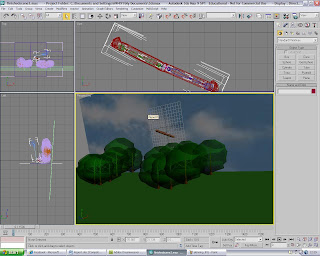




No comments:
Post a Comment