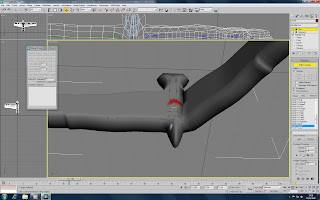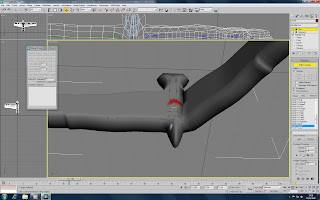After applying the biped to the eagle the next stage was skinning the eagle. I done this by adding a skin in modifier pannel. Under the parameters category I turned on edit envelopes and turned on vertices, this allowed to me to select the vertices in the eagle. I started by skinning the right wing first so I had to had the bipeds arm. I set simple key frames to see how the eagle flapped its wing to see how it moved and if it pinched in any parts. The wing did not flap with out some distortion to its body so I had to select certain vertices and applied a weight. In order for the vertices to be taken into affect I had to bake them. I had to complete this until the arm flapped smoothly. The skinning proved quite tricky and was very time consuming as I wanted it to look realistic when animated.
I then had to apply the same to the right wing. I am pleased with the overall look of the skinning however I think the left wing looks better than the right one and this is apparent when the wings beat together.
I decided to to add a beak and some eyes to the eagle to make it look more realistic. I done this by appling a sphere and cloning into and for the beak I used a cone. I also applied a material to the eagle so the tail is so it matches the one of the arrow and the body is brown.